How to Downgrade Xiaomi Redmi Note 8 Pro MIUI 11 Android 10 Q to MIUI 11 Android 9 Pie. If you are not satisfy with Android 10, you can downgrade it to Android 9 Pie. Fastboot Rom is only available for India country, but we can flash it to Redmi Note 8 Pro Global. I tested downgrade my Redmi Note 8 Pro MIUI 11 Android 10 – Indonesia to Android 9 India Stable Fastboot Rom V11.0.4.0.PGGINXM 9.0. I can not found other fastboot rom except for India. Use at your own risk, I’m not responsible for bricking your device.
Download and Extract
- Make sure the Redmi Note 8 Pro Bootloader is Unlocked, If not watch this video How to Unlock Bootloader Redmi note 8 pro
- Download Mi-Flash Tool
- Download Fastboot Android 9 ROM Redmi Note 8 Pro India Stable Fastboot V11.0.4.0.PGGINXM 9.0
- Extract downloaded tgz file using 7-zip,
- Extract tar file using 7-zip too
- Now, the ROM ready to flash
Flashing ROM
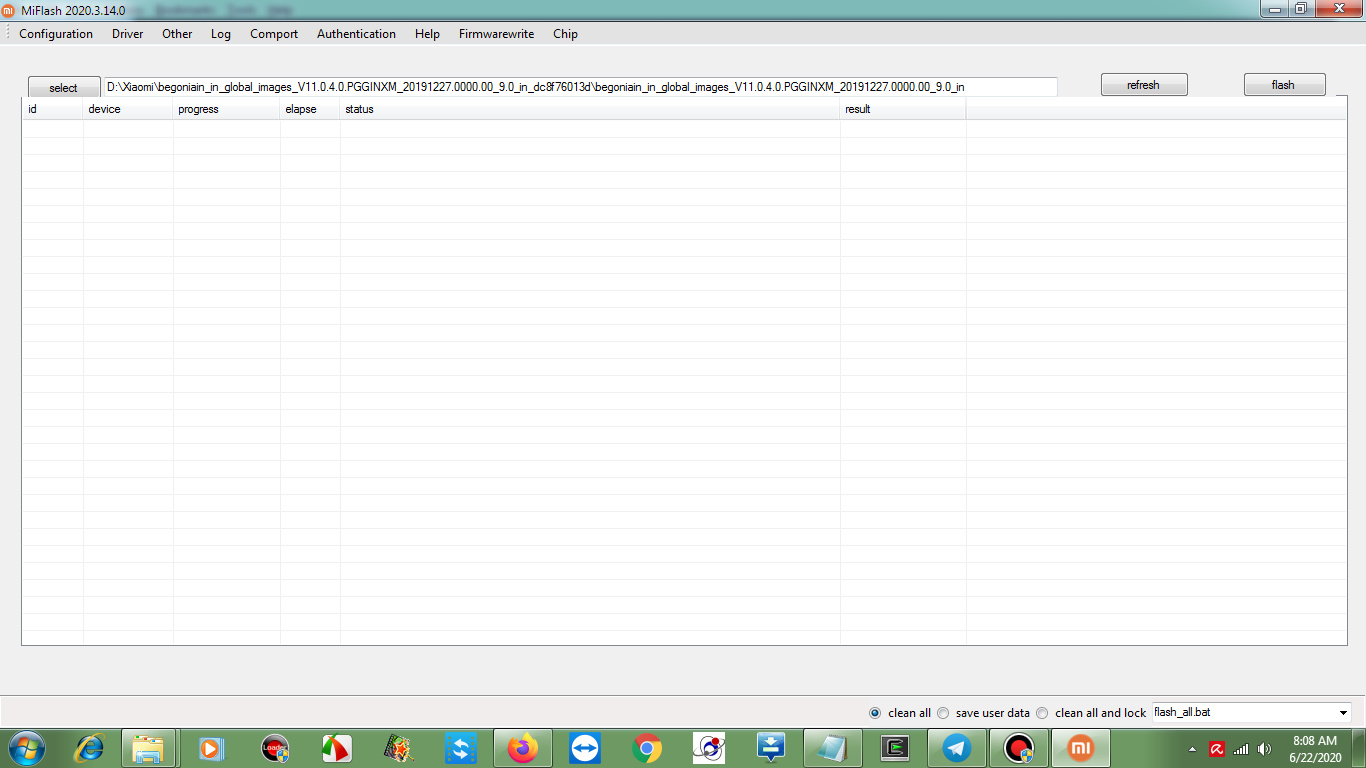
STEP 1
- Enter Redmi Note 8 Pro Fastboot Mode:
- Turn Power Off
- Press and Hold Volume Down + Power key
- release all keys when fasboot mode appears
- Connect the phone to computer
STEP 2
- Open MiFlash Tool
- Select Configuration – MiFlash Configuration: Clear or delete “CheckPoint” parameter if exist – OK
- Click Select and pointing to downloaded rom Android 9
- Click Refresh
- Select “Clean all” in the bottom bar
- Click “Flash”
- If finish you will see status is “Success”
STEP 3
- Disconnect USB Cable
- Setup the Phone
- Done!
Notes / Warning!
- Use at your own risk, I’m not responsible for bricking your device.
- Using the incorrect file may brick your device.
- Make sure to backup your important data before flash it
Tags: android 9 fastboot rom, android 9 for redmi note 8 pro, flashing rom, redmi 8 pro downgrade, redmi note 8 pro, Unlock BootLoader