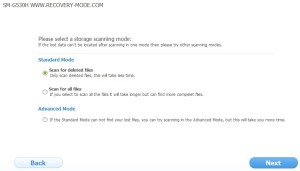How to recovery data ( deleted or lost contacts, text messages, photos, WhatsApp messages, music, video and more documents or after perform a hard reset ) from internal memory rooted and unrooted Android devices support with over 6000 Android phones and tablets from Samsung Galaxy, HTC, LG, Sony, Motorola, ZTE, Huawei, etc. Also you can recover data from Android Devices with Broken Screen.
Follow this steps to recover data from android internal memory:
Download the software from the link on the bottom of this post
Install and Run it, this software support Windows 10/8/8.1/7/Vista/XP
Connect your Android device to the PC
Wait for a moment until the software finish to identify your android device
after finished identify you will see the screen below:
Klik Next, you can select it, if you don’t want to recover all of its
In this screen you will Standard Mode and Advanced mode. Standard mode it will take less time than Advanced mode. you can use advanced mode if you can find the deleted data.
Klik Next, wait until the software finish analyzing your device, after analyzed you will see this screen below
Now the software working to recover data. after finish, the Recovery button will Active.
Tested on Samsung Galaxy SM-G530H Android Lollipop 5.0.2.
Download the Software:
http://download.wondershare.com/drfone-for-android_full1464.exe
Please share this post if you think this is useful.
Tags: android internal memory, android recovery data, broken android screen, HTC, Huawei, LG, Motorola, recovery after hard reset, recovery data, recovery unrooted, Samsung Galaxy, Sony, ZTE