How to Fix TWRP Update Process Ended with Error: 7. It happened to me when flashing Corvus ROM. Error with status 7 is because the ROM updater script file checks whether your phone model is compatible with the ROM you installed. In the updater script, there is an “Assert” command where this mechanism allows you to be saved for errors installing the ROM. I suggest you to use 7-zip and Notepad++ to edit the custom ROM.
Follow this steps to fix it:
- Extract Custom Rom File, I recommended using 7-zip
- Go to Folder …\META-INF\com\google\android
- Edit file updater-script using Notepad++
- Delete this lines
—————————-
(!less_than_int(1589458636, getprop(“ro.build.date.utc”))) || abort(“E3003: Can’t install this package (Thu May 14 19:17:16 WIB 2020) over newer build (” + getprop(“ro.build.date”) + “).”);
assert(getprop(“ro.product.device”) == “land” || getprop(“ro.build.product”) == “land” || abort(“E3004: This package is for device: land; this device is ” + getprop(“ro.product.device”) + “.”););
——————————–
and Save it - Select All Files and Pack its to zip file. Set Compressed Level to “Store”
- Done! You can flash / install it now
Download tools:
If you can not fix it, please check ROM that you used compatible or not with your device model number.
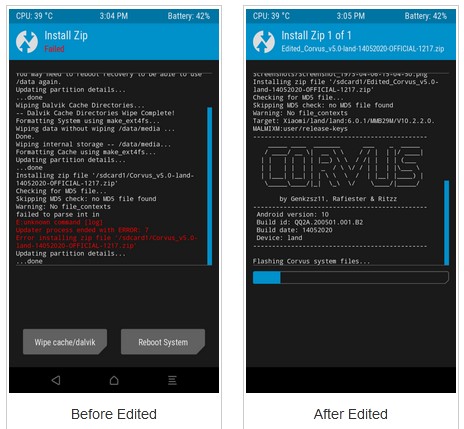
Watch this video how to edit it:
How to Fix Update Process Ended with Error: 7 TWRP error on Xiaomi Devices
Tags: fix twrp error, fix xiaomi twrp error, Update Process Ended with Error: 7, xiaomi
Thank you very much. Worked like a charm.
You are the man.
Glad it helped
Thanks bro 😁😁☺️☺️☺️