Upgrade or Install Sony XPERIA Z5 Compact E5823 to Android Lollipop 5.1.1. The firmware 32.0.A.6.66 available for downloading https://drive.google.com/file/d/0B1AAC4lt7nzOakQyYXpUUktaSWc/view?usp=sharing. You can download your Sony XPERIA Z5 Compact E5823 firmware 32.0.A.5.32 at the page.
How to Upgrade Sony XPERIA Z5 Compact E5823 firmware 32.0.A.5.32 using Sony Xperia Flashtools:
- Download and Install Flashtools at https://docs.google.com/uc?id=0B_d8uWGbkaetZVJLRGRBYTFsdEU&export=download
- Install Flashtool Driver: Open folder C:\Flashtool\Drivers


- Download Sony XPERIA Z5 Compact E5823 firmware 32.0.A.5.32 at https://drive.google.com/file/d/0B1AAC4lt7nzOakQyYXpUUktaSWc/view?usp=sharing
- Copy Sony Sony XPERIA Z5 Compact E5823 firmware 32.0.A.5.32 to folder C:\Flastool\Firmware
- Run Flashtool.exe, if you use Windows 7 Run the file As Administrator and then Click Flash Logo

Then select Flashmode and click OK - Select the Firmware file and Check list Wipe Data, Wipe Cache, Wipe Apps log and No Final Verification on the wipe section and Click Flash.
- Wait a few seconds then you will see this screen
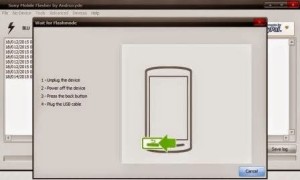
Turn power off your sony xperia, press and hold Volume Down key and plug usb cable to the computer. - For flashing about 5 minutes, after finished unplug USB Cable from the computer and device.
- For the first time booting it needs more times than usually.
Tags: download XPERIA Z5 Compact E5823 firmware, update XPERIA Z5 Compact E5823 to lollipop, XPERIA Z5 Compact E5823 lollipop 5.1.1